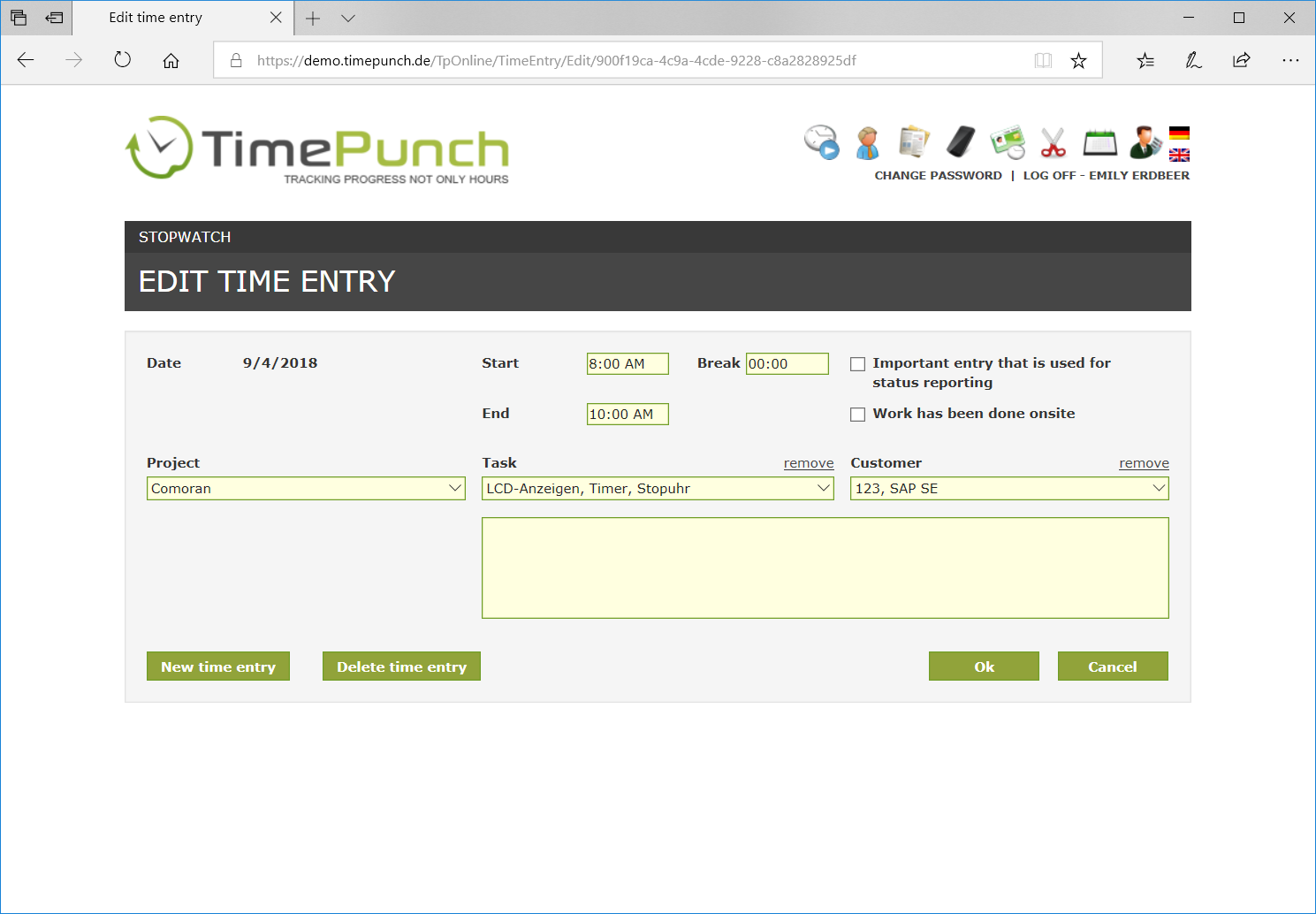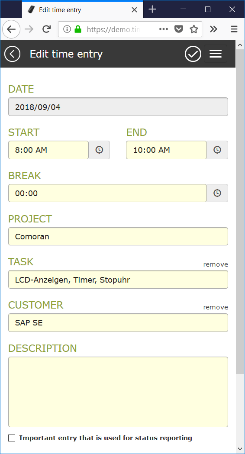Time Overview
By selecting the menu item "Overview" you will first get to the view of the current month. Each day is clearly displayed in one line, regardless of how many time entries were actually booked per day.
- Desktop
- Mobile
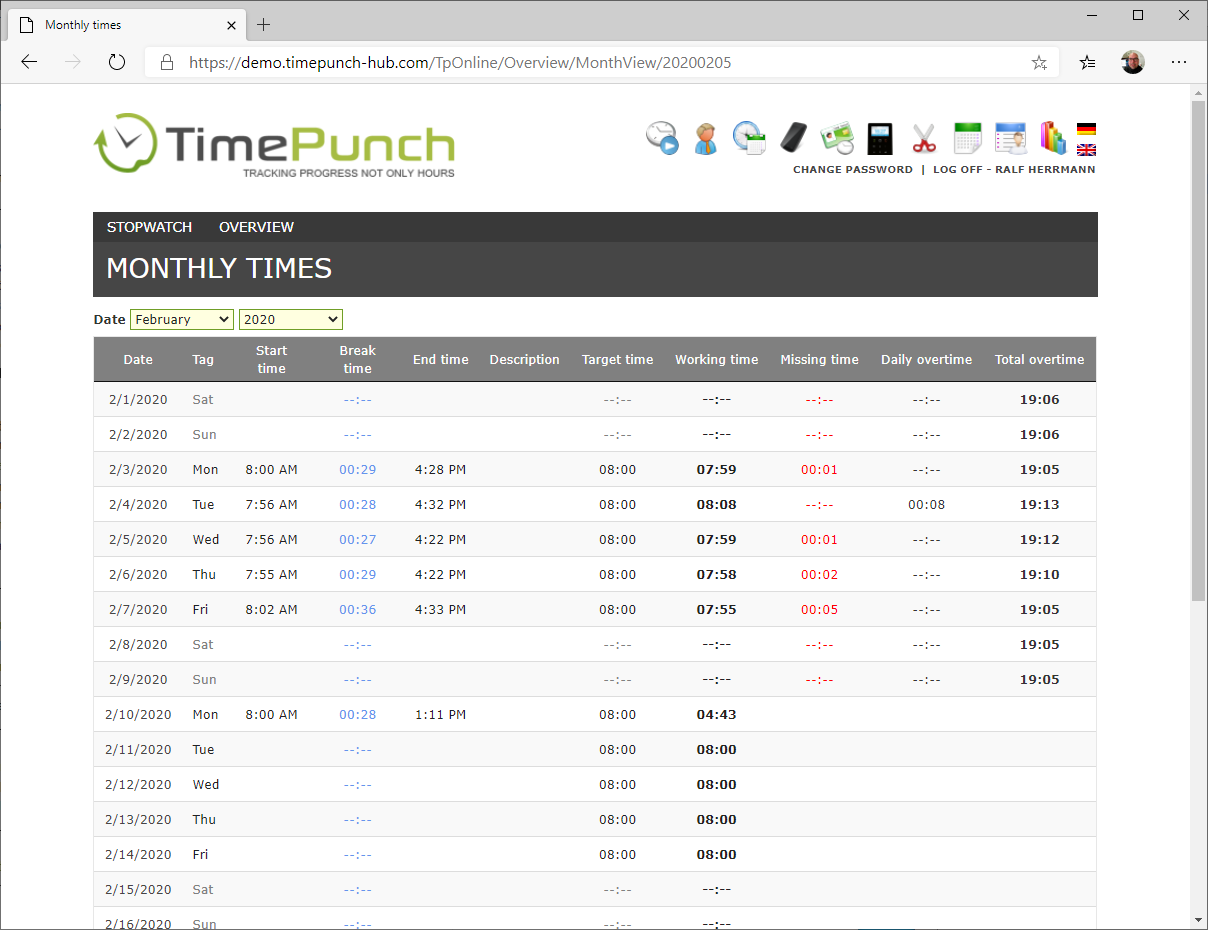
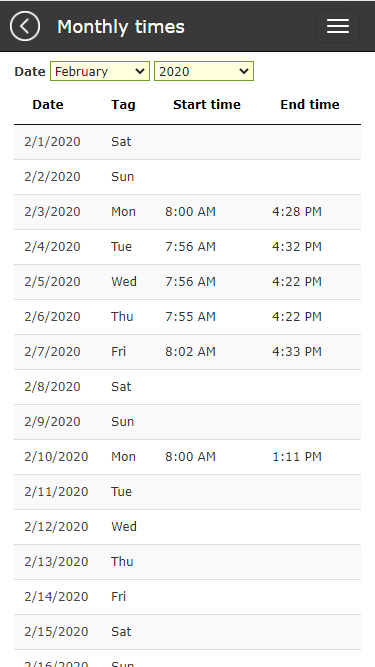
By double-clicking, or in the mobile view with a double tap, on a line, the day view opens with all entries of the selected day.
- Desktop
- Mobile
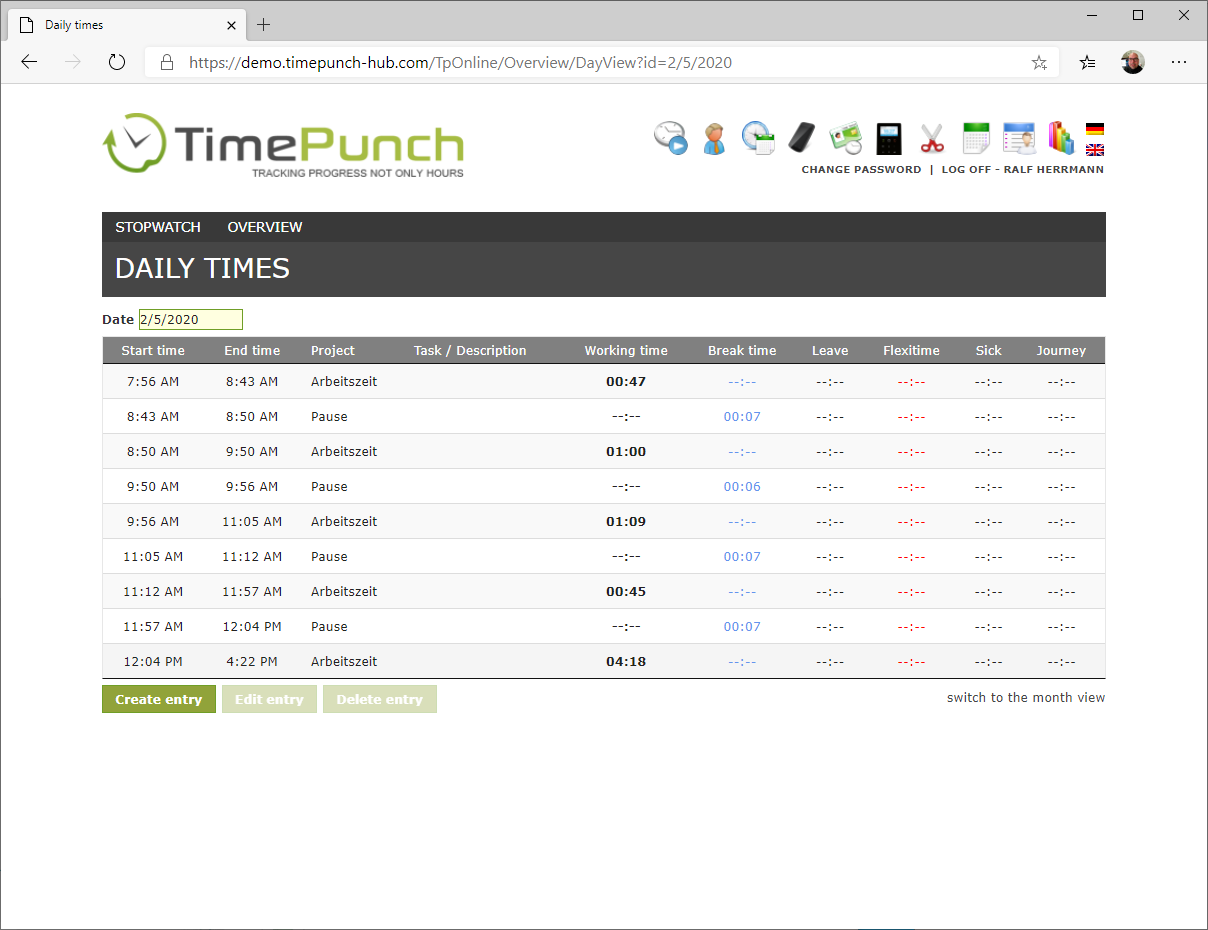
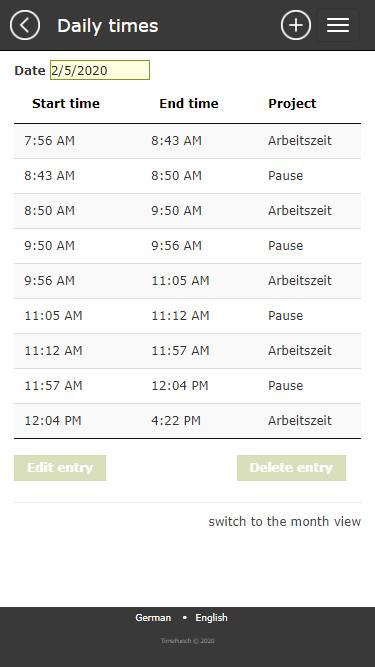
Edit time entry
By selecting and selecting the "Edit" button, a time entry is opened and can also be changed, if the corresponding rights are available.
On the smartphone, the edit dialog is opened via a double tap (tap the entry twice briefly with your finger).
Only the project, the activity, the customer and the description can be adapted as "employees". Start and end times are invariable. Only from the rights "Employees in trust" can the start and end times be changed, and new time entries be created.
- Desktop
- Mobile